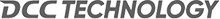Microsoft Copilot is a clear candidate for your customers to start harnessing the benefits of AI, but what are the immediate real-world applications they need to know? Our blog breaks down 4 key use cases that demonstrate the value Copilot can bring across different applications.

Description:
Microsoft’s suite of Copilots, especially Copilot for Microsoft 365 is one of the hottest topics in IT right now, with customers eager to understand how their IT partner can help them deploy the solution. But with so much hype, it can be difficult to tell what exactly Microsoft Copilot can offer businesses. Copilot is a business AI assistant, able to help users with their day-to-day workflows and deliver greater user productivity. We’re focusing primarily on Copilot for Microsoft 365, which is the version of the assistant most people mean when they say “Copilot”, but it’s important to note that there are a whole host of different Copilots on offer, such as Copilot for Security, all of which support their own valuable use cases. We’ve identified four use cases where Copilot for Microsoft 365 truly shines, demonstrating the significant productivity gains it can offer your customers: Use Case 1: Streamlined MeetingsIn a day with back-to-back virtual meetings, finding the time to consolidate notes and outline follow-up actions can be tricky, often becoming a backlog as the day goes on. Fortunately, this is one area where Microsoft Copilot proves its worth as an AI assistant. During a given Microsoft Teams meeting, Copilot reviews transcripts to understand not just what’s being said, but also interpret the structure of the meeting itself, identifying which speakers are leading the conversation, and flagging users when they’re mentioned to make sure they don’t miss anything. If you arrive late to a call, Copilot can quickly pull together notes to catch you up to speed, generate meaningful questions to ask during the discussion, and prepare a complete summary of what was discussed post-event. This is more than a simple transcript, however, with the option to generate high-level summaries, a list of key points and even create lists of follow-up actions for different users. This is especially valuable for managers and business leaders who frequently interact with their own teams, or those in sales and account management roles who might regularly attend multiple customer and prospect calls in a single day. Use Case 2: Data AnalysisData remains one of a business’ most important assets, and Microsoft Copilot provides value support when it comes to analysing and leveraging data across different Microsoft 365 apps. For example, Copilot can be used within Excel to interpret data and produce tables and graphs to summarise key information. Users can also use Copilot to insert formulas into their spreadsheets by simply describing their desired end result. This helps to bridge the gaps in Excel capability across your team and makes some of the applications most powerful features more accessible for the average user to make even the most complex analysis workflows a breeze. Copilot can also read information from other sources and format it into an Excel spreadsheet, making it easy to input data from disparate sources for easy analysis. Use Case 3: Content GenerationPerhaps the stand-out feature of Microsoft Copilot is it’s generative AI capabilities. With just a short prompt from a user, Copilot can quickly generate copy of any length, providing an instant first-draft for users to edit from so they don’t need to start from scratch. Since Copilot straddles different applications, this capability extends into a wide array of use cases. For example, a user in Excel can use Copilot to summarise key findings from within the available data, while Copilot in Word can be used to generate AI-driven copy, such as summaries and overviews, to support the fast creation of accurate and engaging documentation. Word and Excel aren’t the only apps to benefit – there are valuable applications within PowerPoint too. Any relevant text, images or data points available within a Word document, or a supporting PDF, can be used to inform the creation of AI generated slides within PowerPoint. As with Word, users can specify existing Corporate PowerPoint decks that the AI assistant should use as a template, helping ensure that presentations are still kept to a uniform brand style. The hidden gem to Copilot’s generative bow is translation. Users can translate text back and forth between different languages simply by querying the AI, allowing users in international enterprises to quickly communicate across language barriers, and access information in their preferred language. Use Case 4: Information GatheringCopilot for Microsoft 365 also helps users search for key information within their IT environment. Used as an AI search function, Copilot can surface key documents, relevant emails, and recent Teams meetings to help answer user queries. This is especially valuable in Outlook, as users can use the tool to quickly summarise lengthy email threads so they can stay on top of the latest developments, pick out priority items from a long list of unread messages, and use the tool to help compose responses, drawing on relevant information when needed. But it isn’t just the organisation’s own data that can be leveraged. Users with Copilot for M365 licences can also call upon knowledge and insights from the public internet where needed inside Microsoft apps. Crucially, while your users can leverage publicly available resources, your own data remains yours and is confined to your tenant. Copilot is also readily accessible via web for users without dedicated Copilot for M365 licences, extending AI capabilities into web searches with Bing. So long as your customer has Microsoft 365 licences, their users can log into Copilot for Web on Microsoft Edge using their corporate logins. As with Copilot for M365, any company data accessed within this environment is confined to your tenant to ensure ongoing confidentiality and protection, at no additional cost. This feature is incredibly valuable for those looking to build their own knowledge, or gather specific information to inform a piece of work or launch a particular project. Users can query Copilot for Web for information, and handle a number of tasks on the web, such as the creation of short pieces of content. Rather than returning pages of results that may not be relevant, Copilot for Web writes a summary of the topic, sourcing the claims it makes to their original web pages. This gives users a briefing with the opportunity to dive deeper, or simply take the summary for use elsewhere. Getting started with CopilotIf your customers are ready to start deploying Copilot within their business, there’s a few important things they’ll need to consider. Data security is paramount, to ensure the AI assistant doesn’t inadvertently provide users with sensitive information. Establishing a roadmap to adoption is therefore vital for making sure the foundations are properly laid before Copilot is deployed. We offer a comprehensive Copilot Readiness Review for your customers, analysing their environment and creating a plan of action to ensure all preparations are made before Copilot is adopted. If you’d like to find out more, get in touch with the team, or book a review here. |