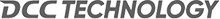As businesses clamour to deploy AI to deliver value to their business, it’s critical they pick solutions that meet their precise requirements. In this blog, we compare Microsoft Copilot and Adobe Acrobat AI Assistant to help you identify the best option for your customers.

Description:
As businesses clamour to deploy AI to deliver value to their business, it’s critical they pick solutions that meet their precise requirements. In this blog, we compare Microsoft Copilot and Adobe Acrobat AI Assistant to help you identify the best option for your customers. Since ChatGPT entered public availability at the end of 2022, AI has shot up the priorities list for businesses everywhere. New AI assistants offer the clearest route to business value, supercharging user productivity by helping review, summarise, and generate content as needed. To capitalise on this, many vendors have released their own AI assistant, but there are two offerings that are commonly put head to head: Microsoft Copilot (usually in the form of Copilot for Microsoft 365), and Adobe Acrobat AI Assistant. We’ve spoken about each solution independently of each other in previous blogs, but in order to ensure you’re offering the right AI for your customer, it’s important to understand how they differ, and where they are best suited. We’ll be looking at what each solution has to offer on three key factors: capability, cost, and security. CapabilityThe first question most customers will ask when presented with an AI assistant is simple: “what can it actually do?” Acrobat AI Assistant has intentionally been created with a narrow focus. At a top level, it works within Adobe Acrobat and helps users summarise and search PDF documents. But that isn’t it’s only use case. The tool can also read a range of other document types including spreadsheets and Word documents uploaded by a user, understanding and summarising them in the same way it works for PDFs. It also ticks the generative AI box, with Acrobat AI Assistant able to generate net new content based on the files it’s summarised. This makes it extremely useful for users in sectors such as legal and finance who often need to review and summarise lengthy documents. While the above functionality can be hugely valuable, the specific focus on use within Adobe Acrobat can be a barrier for some. While it’s not a problem for users who are regularly working with PDF files, other users will need to regular switch between other applications and Acrobat to use the AI assistant. In contrast, Copilot for Microsoft 365 is designed to integrate into every M365 app – from Word to Excel to Teams. This means it’s always just a click away for users and can leverage information that’s not conveyed in a standard document – such as summarising a virtual meeting. Being built into Microsoft apps also means the solution can take its content creation capabilities much further, being able to generate PowerPoint presentations or Excel spreadsheets from scratch, rather than just providing content for a user to copy and paste. This level of integration provides a huge boon to productivity, as users have the AI constantly by their side, no matter what they’re working on, helping to streamline time-consuming workflows, especially those that require creating new documents based on existing content. CostCost is often one of the main drivers when a customer is deciding which AI solution to implement, and Acrobat AI Assistant and Microsoft Copilot sit on opposite ends of the spectrum. In terms of initial licence costs, Acrobat AI Assistant is available for around $5 USD per user per month as an add-on to any Acrobat licence (even the free one). This is a stark contrast to Copilot for M365, which is typically available for around $30 USD per user per month. However, while the starting price points differ, so too does the scale and breadth of functionality available with each tool. Copilot offers greater capabilities than Acrobat AI, arguably providing more bang for your buck, but there are other important factors at play. The amount of effort required to deploy a solution is an important consideration – more advanced AI solutions require a longer set-up process, and more foundational work to prepare the environment for the AI, which in turn has a much larger cost implication for a customer. In this respect, Adobe’s offering is typically more of a straightforward solution to implement – once the licence upgrade is purchased, it’s available in Adobe Acrobat, with no set-up required. Copilot for Microsoft 365, on the other hand, sits inside a customer’s IT environment, and usually requires significant work to prepare the environment before it can be deployed. Critically, this includes adjusting your customer’s environment to ensure the AI is properly secured and can’t surface sensitive data, as we’ll discuss in more detail shortly. Of course, this is a direct implication of the enhanced capabilities of the solution – Copilot’s value is defined by its presence across multiple apps, and access to data across the IT environment, so this deployment effort comes with significant reward. SecuritySecurity should be a top consideration for any customer looking to deploy an AI assistant. Countless organisations who have raced to leverage public-facing AI tools have seen confidential information leaked due to misunderstandings about the AI they’re using. This is often as a result of sensitive information inadvertently being absorbed into the model’s training data, but can also be caused by insider threats where enterprising users leverage the AI to surface files and information that they shouldn’t ordinarily have access to. Fortunately, neither Copilot nor Acrobat AI use user data to train the underlying model, minimising the potential risk of the first kind of data breach. In terms of securing sensitive data, Acrobat AI Assistant’s functionality and operating model offers a benefit in this regard. The tool will only access documents or files uploaded by a user, so there’s zero chance of the AI returning information that a user doesn’t have access to, eliminating any potential risk of user inadvertently, or even intentionally, using the AI to dig up sensitive data. Since Microsoft Copilot sits within a customer’s IT environment, and has access to company data stored in SharePoint and OneDrive, organisations must take steps to appropriately label sensitive information. This can be done manually or using a separate AI solution like Microsoft Purview. It’s a core part of what we cover in our Copilot Readiness Review. With these practices in place, the AI won’t be able to provide sensitive data to users, unless they already have the correct permissions to access this data themselves. While securing data before a Copilot deployment require an additional lift, implemented correctly it can create a powerful and contextualised AI companion that’s accessible wherever your users need it. However, Acrobat AI Assistant’s secure by design approach can provide a significant benefit to customers who want to get started with AI as soon as possible, without the need for additional data hygiene and security projects. Placing your AI betWhile these two solutions are often weighed up as competitors, the truth is that their unique characteristics offer value for varying use cases. As such, identifying the best offering lies in aligning the needs of your customer with the appropriate tool, and balancing considerations such as budget, security and desired functionality. Whichever AI assistant works best for your customer, we’re here to support you. If you need a helping hand in guiding your customer to the best choice, or just want to make sure you’re laying the right foundations for a deployment, get in touch on cloud@exertis.co.uk. |